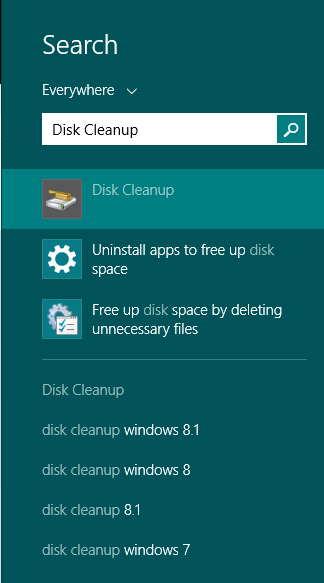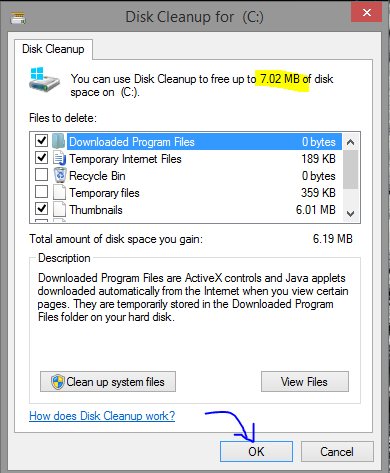HOW CAN WE CHANGE COLOR OF FOLDERS
Below is the Screen shot of my PC's Colored folders. in 1 Minute it can be yours as well.
Although windows have allot of great visual features but there is no option to change color of folders.
Colored folders make your PC more attractive and easier to navigate. follow 1 minute procedure below to do this cool trick.
Tools Required:
Download this Small but Smart software called "Colorizer" from here: Colorizer or
Steps:
- Download and install the software.
- When installing the COLORIZER be attentive it may ask to install other software with it also Disable those or uncheck those boxes and install only COLORIZER.
- When done istalling, Right click any folder to change it's Color.
- Select the Color you want to apply.
- C0OL!! right. Amaze your friends by showing them your laptop screen. Share this trick with them
- Thanks for reading. Enjoy!
Users also liked: