Make Your PC fast in 3 Easy steps!
Question is why with time your PC gets Slow, answer is short and Genuine: Broken Shortcuts, Browser Cookies and unfinished Downloads etc make your PC Slow, Below we will remove these
Follow the steps given:
Steps:
1- Go to windows search and type "Disk Cleanup"
Select the Drive and press ok.
i have already run that so there's not much space i can free because i have already done that before ,but your pc may free upto 1 GB according to your usage.
Whooo! you have done great!!
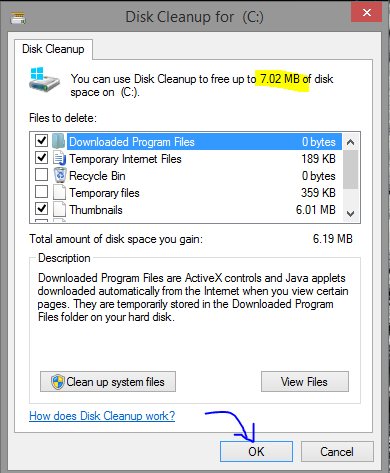
2- next step: Download ADW cleaner from here :ADW-CLEANER it will fast your internet Browsing which may be Slow due to random ad- popups and other 3rd party extensions you have unwillingly downloaded into your browser which is causing your Pc hanging up and Slowing.
you don't need to worry. so you downloaded it.
Run it follow easy steps it will guide you be Done with it.
Good!
last Step
3- Download Ccleaner from there official Site
here C-cleaner
listen these are not fake crap softwares these are official Developed by well know companies so don't worry about anything.
Have downloaded it? follow steps Scan you pc with it then it will show how much space it can free by removing Broken shortcuts and unfinished downloads to make YOUR PC RUN FAST!!
If links don not work search them on Google.
Thanks for reading leave coment if you have any problem!
Question is why with time your PC gets Slow, answer is short and Genuine: Broken Shortcuts, Browser Cookies and unfinished Downloads etc make your PC Slow, Below we will remove these
Follow the steps given:
Steps:
1- Go to windows search and type "Disk Cleanup"
Select the Drive and press ok.
i have already run that so there's not much space i can free because i have already done that before ,but your pc may free upto 1 GB according to your usage.
Whooo! you have done great!!
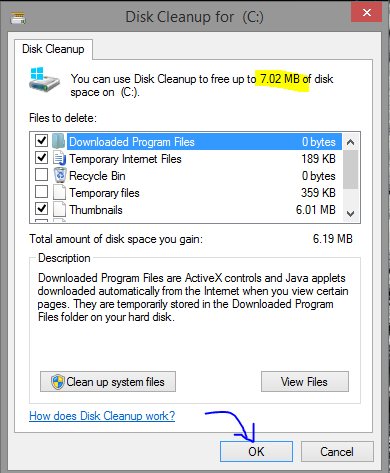
2- next step: Download ADW cleaner from here :ADW-CLEANER it will fast your internet Browsing which may be Slow due to random ad- popups and other 3rd party extensions you have unwillingly downloaded into your browser which is causing your Pc hanging up and Slowing.
you don't need to worry. so you downloaded it.
Run it follow easy steps it will guide you be Done with it.
Good!
last Step
3- Download Ccleaner from there official Site
here C-cleaner
listen these are not fake crap softwares these are official Developed by well know companies so don't worry about anything.
Have downloaded it? follow steps Scan you pc with it then it will show how much space it can free by removing Broken shortcuts and unfinished downloads to make YOUR PC RUN FAST!!
If links don not work search them on Google.
Thanks for reading leave coment if you have any problem!





















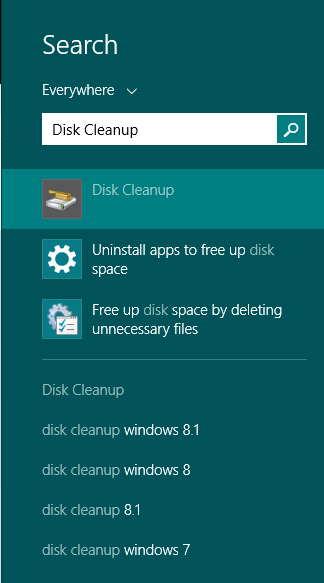


0 Comment to "Make Your PC fast in 3 Easy steps!"
Post a Comment